ratings
This comprehensive course is designed to help you master the features and functions of Microsoft Teams, a powerful collaboration platform used by millions of users worldwide. Through a series of engaging video tutorials and hands-on exercises, you will learn how to use Teams to chat, call, collaborate, and share files with your colleagues, whether you are working remotely or in the office.
Course Access
Unlimited Duration
Last Updated
23/10/2023
Students Enrolled
1
Course Duration
3 hours, 11 minutes
Course Instructor
Certification
This comprehensive course is designed to help you master the features and functions of Microsoft Teams, a powerful collaboration platform used by millions of users worldwide. Through a series of engaging video tutorials and hands-on exercises, you will learn how to use Teams to chat, call, collaborate, and share files with your colleagues, whether you are working remotely or in the office.
In this course, you will explore the core features of Teams, including channels, meetings, and apps, and learn how to use them to streamline your work and improve productivity. You will also discover how to customise Teams to suit your needs, integrate with other Microsoft apps and services, and manage your teams effectively.
By the end of this course, you will have a solid understanding of Microsoft Teams and be able to use it confidently to communicate and collaborate with your colleagues, no matter where they are located. Whether you are a beginner or an advanced user, this course will equip you with the skills and knowledge you need to become a Teams expert.
What you will learn
- Become more PRODUCTIVE at using Microsoft which will SAVE YOU HOURS per day & ELIMINATE STRESS at work!
- Increase your Microsoft SKILLS and KNOWLEDGE within HOURS which will GET YOU NOTICED by Top Management & prospective Employers!
- Master working from home or remotely in just 60 minutes with real examples!
- Understand Microsoft Word Basics up to creating your first Word document!
- Create your own Outlook account and use it to organize your emails!
- ADDED BONUS #2: Free PDF Cheat Sheet on Getting Started With Microsoft Teams!
- Personal support from a Microsoft Certified Systems Engineer with 15 years of experience!
- We teach you how to use Microsoft Office & Teams with CONFIDENCE that will lead to greater opportunities like a HIGHER SALARY and PROMOTIONS!
- One of the most sought after skills in the current market place and one that pays 3x above standard office jobs!
- Collaborate with your Team, communicate tasks & work together FAST!
- Understand Microsoft PowerPoint Basics up to creating your first PowerPoint presentation with animations!
Is this course for you?
This course is ideal for those who work in or aspire to work in the following professions:- People who are in Accounting, Finance, Management, Auditing, Admin & Support, Sales, IT, Consulting, Banking, Marketing, Business Owners, Engineering, Project Management, Students, Teachers plus MORE!
- Business Owners, Team Leaders or Managers wanting to interact & manage their teams with day to day tasks (remotely or at work)
- People who want to change careers and apply for a new job
- If you want to leverage Microsoft to stand out from the crowd, save hours each day, eliminate stress & get a promotion or pay-rise, then you are invited to join this course!
Why Choose this course?
- Conducted by industry experts
- Get Instant E-certificate
- Fully online, interactive course with Professional voice-over
- Developed by qualified professionals
- Self-paced learning and laptop, tablet, smartphone friendly
- Tutor Support
Certification
Upon successful completion of this course, an instant e-certificate will be generated free of charge. The digital version of the course transcript is available for £2.99.Course Instructor
Accredited by

UKRLP Registered Provider

Moneyback Guarantee

Course Content
-
- Introduction on Microsoft Teams 00:02:00
- Free and Paid versions 00:02:00
- Accessing Teams – Web or Desktop 00:02:00
- Installing Desktop 00:02:00
-
- Managing Teams and Members 00:05:00
- Inviting Members 00:05:00
- Managing Channels 00:07:00
- Collaboration 00:10:00
- MASTERING MICROSOFT TEAMS – CHAT 00:04:00
- Calls 00:05:00
- Free and Paid versions 00:02:00
- Adding More Apps 00:08:00
- Activity 00:02:00
- Search Bar 00:03:00
- Microsoft Settings 00:05:00
- Multiple Organizations 00:02:00
- Teams Mobile 00:05:00
- Forwarding Email 00:03:00
- Saving Items 00:01:00
- Naming Group Chats 00:01:00
- Connectors 00:03:00
- Live Captions in Meetings 00:02:00
- Top Shortcuts 00:03:00
- Customize the Environment 00:02:00
- Channel Notifications 00:02:00
- Private Channels 00:02:00
- Pin Channels 00:01:00
- Post Announcements 00:02:00
- New Presentation and Templates 00:02:00
- Tabs Ribbons and Groups in PowerPoint 00:03:00
- First Slide and Designing the Slide 00:02:00
- Home Tab and Updates 00:02:00
- Buttons 00:01:00
- Inserting Pictures in PowerPoint 00:04:00
- Presentation Mode 00:01:00
- Animations Tab 00:05:00
- File Options in PowerPoint 00:02:00
- Closing and Reopening in PowerPoint 00:01:00
- Formatting Excel Keyboard Shortcuts 00:02:00
- Table Excel Keyboard Shortcuts 00:02:00
- Editing Excel Keyboard Shortcuts 00:05:00
- Formula Excel Keyboard Shortcuts 00:03:00
- Workbook Excel Keyboard Shortcuts 00:02:00
- Handy Excel Keyboard Shortcuts 00:05:00