ratings
Welcome to the captivating "Microsoft Word - Learn Word Basics" course! Get ready to unlock the incredible potential of Microsoft Word, the go-to word processing software used by millions worldwide. Whether you're a novice eager to dip your toes into the world of Word or a seasoned user seeking a skills refresher, this course is tailor-made to provide you with a rock-solid foundation in Word mastery.
Course Access
Unlimited Duration
Last Updated
22/10/2023
Students Enrolled
1
Course Duration
1 hour, 14 minutes
Course Instructor
Certification
Welcome to the captivating "Microsoft Word - Learn Word Basics" course! Get ready to unlock the incredible potential of Microsoft Word, the go-to word processing software used by millions worldwide. Whether you're a novice eager to dip your toes into the world of Word or a seasoned user seeking a skills refresher, this course is tailor-made to provide you with a rock-solid foundation in Word mastery.
Throughout this exhilarating journey, we will navigate the labyrinth of Microsoft Word's interface, uncovering its hidden treasures along the way. We'll uncover the secrets of the Ribbon, the Quick Access Toolbar, and the dazzling array of views, empowering you to effortlessly glide through your documents like a true virtuoso. Say goodbye to tedious clicking and embrace the power of keyboard shortcuts, empowering you to accomplish tasks at lightning speed. And guess what? You'll even have the ability to mould the interface to your personal preferences, making Word your very own creative sanctuary.
But that's just the beginning! Prepare to unleash your inner artist as we dive into the mesmerizing world of document creation and formatting. We'll unveil the wizardry behind crafting brand new documents, opening and saving files with a flourish, and expertly managing different versions of your precious creations. Watch in awe as your text transforms into a visual masterpiece with the mesmerizing array of formatting techniques at your disposal. We'll explore a palette of font styles, sizes, and colours, enabling you to paint your words on the canvas of your documents. Master the art of paragraph formatting, effortlessly aligning, indenting, and spacing your text to achieve the perfect aesthetic balance.
Hold onto your hats as we venture into the realm of visual enchantment! Discover the sorcery behind seamlessly inserting and manipulating images, tables, and other captivating visual elements within your documents. Unleash the full potential of Word's table creation and management tools, with the ability to sort, filter, and apply enchanting formulae. Transform your documents into works of art with stunning headers, footers, page numbers, and a plethora of other magical embellishments that will leave your readers spellbound.
Are you ready to embark on this exhilarating journey? Enrol in the "Microsoft Word - Learn Word Basics" course now and prepare to ascend to the zenith of word processing prowess!
What you will learn
- The essential features and functionalities of Microsoft Word.
- Efficient navigation techniques and keyboard shortcuts to streamline document editing.
- How to customize the Word interface to suit personal preferences.
- The process of creating, opening, saving, and managing different document versions.
- Formatting techniques to enhance the appearance of text, including fonts, colors, and paragraph formatting.
- Inserting and manipulating images, tables, and other visual elements within documents.
- Utilizing Word's powerful table creation and management tools, including sorting, filtering, and formulas.
- Adding headers, footers, page numbers, and other professional elements to documents.
- Collaboration features such as tracking changes, making comments, and working simultaneously with others.
- Different methods of sharing documents, including printing, exporting as PDFs, and sending via email.
Is this course for you?
This course is ideal for those who work in or aspire to work in the following professions:- Beginners: Individuals who have little to no experience with Microsoft Word and want to learn the basics from scratch.
- Novice Users: Those who have some familiarity with Word but want to expand their knowledge and become more proficient in using its features and functionalities.
- Professionals: Professionals from various fields who need to work with Word regularly, such as office administrators, writers, students, and business professionals.
- Job Seekers: Individuals seeking to enhance their employability by acquiring essential Microsoft Word skills, which are highly valued in many industries.
- Anyone Needing a Refresher: Individuals who may have used Word in the past but want to refresh their knowledge and stay up-to-date with the latest features and techniques.
Why Choose this course?
- Conducted by industry experts
- Get Instant E-certificate
- Fully online, interactive course with Professional voice-over
- Developed by qualified professionals
- Self-paced learning and laptop, tablet, smartphone friendly
- Tutor Support
Certification
Upon successful completion of this course, an instant e-certificate will be generated free of charge. The digital version of the course transcript is available for £2.99.Course Instructor
Accredited by

UKRLP Registered Provider

Moneyback Guarantee

Course Content
-
- New Word Document and Templates 00:03:00
- Tabs, Ribbons and Groups 00:03:00
- Zoom and Rulers 00:02:00
- Editing the Document 00:03:00
- Insert Pictures 00:05:00
- Insert Shape and Text Box 00:02:00
- Layout 00:02:00
- Closing and Reopening in PowerPoint 00:01:00
- File Options 00:02:00
- Review Tab 00:03:00
-
- Bonus Tip – Dictate 00:02:00
- Bonus Tip – Convert Image to Text 00:05:00
- Bonus Tip – Drawing Tools 00:05:00
- Bonus Tip – Icons Photos and Illustrations 00:04:00
- Bonus Tip – Insert Videos 00:01:00
- Bonus Tip – Screenshot Into Word 00:01:00
- Bonus Tip – Compress Word Document 00:02:00
- Bonus Tip – Save Word Document as PDF 00:03:00
- Bonus Tip – Open PDF in Word 00:03:00
- Bonus Tip – Resume Assistant with LinkedIn 00:02:00
- Bonus Tip – Transform Document to Web Page 00:03:00
- Bonus Tip – Translate Word Document 00:02:00
- Bonus Tip – Dark Mode 00:01:00
- Bonus Tip – Editor 00:05:00
- Bonus Tip – Focus Mode 00:02:00
- Bonus Tip – Immersive Reader 00:03:00
- Bonus Tip – Insert Page Numbers 00:02:00
- Bonus Tip – Thumbnails 00:02:00