ratings
Our Microsoft Excel Power Query course is designed for professionals who want to thrive in their profession. The course covers all the essential skills and knowledge needed to become specialised in this sector. You will learn real-life knowledge and expertise from the industry experts and practitioners from the Microsoft Excel Power Query course.
£79.99
Course Access
Unlimited Duration
Last Updated
01/06/2023
Students Enrolled
00
Course Duration
3 hours, 7 minutes
Course Instructor
Certification
Our Microsoft Excel Power Query course is designed for professionals who want to thrive in their profession. The course covers all the essential skills and knowledge needed to become specialised in this sector. You will learn real-life knowledge and expertise from the industry experts and practitioners from the Microsoft Excel Power Query course.
The Microsoft Excel Power Query course starts with the basic knowledge of Microsoft Excel Power Query and gradually shares expertise and knowledge. In this course, you will get a complete idea of Microsoft Excel Power Query with key concepts, strategies regarding use of it and in-depth knowledge. The Microsoft Excel Power Query course is completely an online course. You can access this course from any part of the world with just a smart device and the internet.
By the end of this course, you will get complete knowledge and marketable skills. The course also comes with a certificate, which will add extra value to your resume and help you stand out in the job market.
In short, the Microsoft Excel Power Query course is the perfect course to fast-track your career. So, why are you waiting? Enrol in this course today!
What you will learn
- Become more productive at using Excel Power Query, which will SAVE YOU HOURS daily & eliminate stress at work!
- Increase your Excel & Power Query skills and knowledge within hours, which will get you noticed by Top Management & prospective employers!
- Learn the various Data Analytical tools within Excel to easily find & clean your data such as Text to Columns, Remove Duplicates, Find & Replace, Go to Special, Text to Columns, Sort &
- Filter plus much more
- Discover the Power of Excel Tables to give colour and analytical Power to your boring lists
- Understand in what situations you need to use Excel Formulas v Excel Analytical Tools
- We teach you how to use Excel Power Query with confidence that will lead to greater opportunities like a higher salary and promotions!
- Use Text, Lookup & Logical Formulas & Functions to pull data out & reorganize it to your desired outcome
- Use Conditional Formatting to find hidden and hard-to-find data
- Learn the various techniques within Power Query/Get & Transform to shape your data & consolidate reports without the need to use Formulas or Macros
Is this course for you?
This course is ideal for those who work in or aspire to work in the following professions:- People who are in: Accounting, Finance, Management, Auditing, Admin & Support, Sales, IT, Consulting, Banking, Marketing, Business Owners, Engineering, Project Management, Students, Teachers plus MORE!
- People who want to change career and apply for a new job
- If you want to leverage Excel to stand out from the crowd, save hours each day, eliminate stress & get a promotion or pay-rise, then you are invited to join this course!
Why Choose this course?
- Conducted by industry experts
- Get Instant E-certificate
- Fully online, interactive course with Professional voice-over
- Developed by qualified professionals
- Self-paced learning and laptop, tablet, smartphone friendly
- Tutor Support
Certification
Upon successful completion of this course, an instant e-certificate will be generated free of charge. The digital version of the course transcript is available for £2.99.Course Instructor
Accredited by

UKRLP Registered Provider

Moneyback Guarantee

Course Content
-
- POWER QUERY INTRO AND EXCEL VERSION 00:03:00
- POWER QUERY AND QUERY EDITOR RIBBON 00:09:00
- TRIM 00:05:00
- FORMAT DATES AND VALUES 00:02:00
- PARSING URLS 00:05:00
- SPLIT TEXT FIELDS 00:10:00
- GROUP BY 00:03:00
- IMPORT FROM FOLDER 00:07:00
- DOING AUTO CLEANUP 00:07:00
- EXTRACT DATA FROM FORMS 00:13:00
- EXTRACT – MULTIPLE CRITERIA 00:05:00
- EXTRACT MULTIPLE WORKSHEETS 00:04:00
- UNPIVOTING COLUMNS 00:05:00
- PIVOTING COLUMNS 00:02:00
- SPLIT COLUMNS INTO OTHER COLUMNS 00:04:00
- FILTERING ROWS 00:05:00
- SORTING COLUMNS 00:02:00
- TRANSFORM AND ADD COLUMNS 00:07:00
- INTRO TO JOINS 00:04:00
- MERGING 00:08:00
- FULL OUTER JOIN 00:06:00
- RIGHT ANTI-JOIN 00:09:00
- CONVERT REPORTS INTO PIVOT TABLES 00:05:00
- MODULO 00:06:00
-
- M INTRODUCTION 00:03:00
- ENABLING M IN POWER QUERY 00:02:00
- SIMPLE EXPRESSIONS 00:08:00
- SIMPLE M EXPRESSIONS – NESTED EXPRESSIONS 00:03:00
- VARIABLES 00:08:00
- FUNCTIONS 00:06:00
- FUNCTIONS – REUSABLE FUNCTIONS 00:02:00
- FUNCTIONS – INVOKING 00:01:00
- PASSING FUNCTIONS – KEYWORD EACH 00:03:00
- PASSING FUNCTIONS – KEYWORD EACH 00:03:00
- FINDING THE LIST OF M FUNCTIONS 00:02:00
- USING M FUNCTIONS 00:10:00