ratings
Are you tired of struggling with messy data or creating static reports that fail to tell the full story? If so, the "Master Power BI - Get Started with Data Visualisation" course is for you! This course is perfect for anyone who wants to learn how to harness the power of Microsoft's business intelligence tool, Power BI, to make data-driven decisions.
£79.99
Course Access
Unlimited Duration
Last Updated
06/06/2023
Students Enrolled
00
Course Duration
3 hours, 26 minutes
Course Instructor
Certification
Are you tired of struggling with messy data or creating static reports that fail to tell the full story? If so, the "Master Power BI - Get Started with Data Visualisation" course is for you! This course is perfect for anyone who wants to learn how to harness the power of Microsoft's business intelligence tool, Power BI, to make data-driven decisions.
In this course, you'll dive deep into the world of data analysis and visualisation with Power BI. You'll start by learning the basics of Power BI, including the features and functionalities of Power BI Desktop and Power BI Service. From there, you'll move on to data preparation and transformation, where you'll learn how to import data from various sources, clean and transform data using Power Query Editor, and create relationships between different data tables for effective analysis.
But that's not all! You'll also learn about data modelling and visualisation, where you'll discover how to design data models, create calculated columns and measures, and utilise Power BI's visualisation tools to create compelling and interactive dashboards and reports. With the help of advanced data analysis techniques, you'll learn how to implement DAX functions, perform data segmentation, create custom hierarchies, and use advanced filtering and slicing techniques to extract meaningful insights.
And that's just the tip of the iceberg! You'll also learn how to share and collaborate with Power BI, publishing reports and dashboards to the Power BI Service, collaborating with team members through workspaces, and using Power BI Mobile to access and interact with reports on the go. Finally, you'll discover how to configure data refresh schedules, implement security measures, and explore row-level security for data access control.
By the end of this course, you'll be a Power BI expert, equipped with the skills and knowledge necessary to take your data analysis and visualisation to the next level. So, what are you waiting for? Enroll now and get started on your journey to becoming a data-driven decision-maker!
What you will learn
- Power BI Fundamentals: Students will gain a solid understanding of the features and functionalities of Power BI Desktop and Power BI Service. They will learn how to navigate the Power BI interface, create reports, and leverage the basic concepts of Power BI.
- Data Preparation and Transformation: Students will learn how to import data from various sources into Power BI and perform data cleaning and transformation using Power Query Editor. They will acquire the skills to ensure data quality and accuracy for effective analysis.
- Data Modelling and Visualisation: Students will explore the process of designing data models using Power BI's Data View. They will learn how to create calculated columns and measures to perform advanced data analysis. Additionally, students will discover how to utilise Power BI's visualisation tools to create dynamic and visually appealing dashboards and reports.
- Advanced Data Analysis Techniques: Students will delve into advanced analytics features in Power BI, such as using DAX functions and implementing Time Intelligence. They will learn how to segment data, create custom hierarchies, and apply advanced filtering and slicing techniques to uncover meaningful insights.
- Sharing and Collaboration: Students will understand how to publish reports and dashboards to the Power BI Service, allowing for easy sharing with stakeholders. They will learn how to collaborate with team members through workspaces and explore the capabilities of Power BI Mobile for accessing and interacting with reports on different devices.
- Data Refresh and Security: Students will gain knowledge about configuring data refresh schedules to ensure their reports and dashboards are always up-to-date. They will also learn how to implement security measures to protect sensitive data and explore row-level security for fine-grained data access control.
Is this course for you?
This course is ideal for those who work in or aspire to work in the following professions:- Business Professionals: Professionals working in diverse roles such as business analysts, managers, executives, and consultants can benefit from this course. Power BI provides them with the tools to explore data, gain insights, and make informed decisions to drive business performance.
- Data Analysts: Aspiring or existing data analysts can enhance their skills by learning Power BI. This course equips them with the knowledge to effectively import, clean, and transform data, as well as create visually appealing reports and dashboards for data analysis and presentation.
- IT Professionals: IT professionals responsible for data management, analytics, and reporting can benefit from this course. Power BI enables them to develop robust data models, design interactive visualisations, and implement data security measures within their organisations.
- Students and Graduates: Students pursuing degrees or certifications in business, data analytics, or related fields can gain valuable skills by learning Power BI. It prepares them for data-driven roles and enhances their employability in the job market.
- Entrepreneurs and Business Owners: Individuals starting their own businesses or managing small to medium-sized enterprises can leverage Power BI to gain insights from their data and make informed decisions. This course provides them with the necessary knowledge to analyse business data effectively.
Why Choose this course?
- Conducted by industry experts
- Get Instant E-certificate
- Fully online, interactive course with Professional voice-over
- Developed by qualified professionals
- Self-paced learning and laptop, tablet, smartphone friendly
- Tutor Support
Certification
Upon successful completion of this course, an instant e-certificate will be generated free of charge. The digital version of the course transcript is available for £2.99.Course Instructor
Accredited by

UKRLP Registered Provider

Moneyback Guarantee

Course Content
-
- Introduction to Power BI and Various Tools 00:10:00
- Introduction to Power BI Desktop and Getting Data 00:14:00
- Data Modelling 00:13:00
- Build Visuals With Your Data 00:19:00
- How To Analysis Data Building 00:18:00
- Tables Structure In Data Analysis 00:23:00
- Tables Structure In Data Analysis part II 00:29:00
- Measure Explicit and Implicit 00:06:00
- How To Create Date Table 00:24:00
- Creating More Measure, Data Visualisation and Sharing in POWER BI Service 00:50:00
- Live Bootcamp Announcement 00:00:00