ratings
Sage is a powerful accounting software used by businesses around the world to keep their financial affairs in order. In this course, we'll show you how to harness the full potential of Sage software, so you can take control of your finances and keep your business running smoothly.
Course Access
Unlimited Duration
Last Updated
02/08/2023
Students Enrolled
2
Course Duration
3 hours, 2 minutes
Course Instructor
Certification
Are you eager to learn how to manage your finances like a pro? Then this Sage Online course is just what you need!
Sage is a powerful accounting software used by businesses around the world to keep their financial affairs in order. In this course, we'll show you how to harness the full potential of Sage software, so you can take control of your finances and keep your business running smoothly.
From managing customer and supplier accounts to processing payments and receipts, this course covers all the essentials you need to know to become a financial whiz. You'll also learn how to reconcile bank accounts and manage VAT returns, so you can stay on top of your finances and avoid any unpleasant surprises.
Whether you're a complete beginner or an experienced user looking to brush up on your skills, this course is designed to help you succeed. With our expert instructors guiding you every step of the way, you'll be able to learn at your own pace and in your own time, without any pressure.
So why wait? Sign up for this Sage Online course today and take the first step towards mastering the art of financial management!
What you will learn
- How to navigate Sage software and get comfortable with its interface
- How to set up a new company in Sage and create a chart of accounts
- How to create and manage customer and supplier records in Sage
- How to record and process sales and purchase transactions in Sage
- How to reconcile bank accounts and manage petty cash in Sage
- How to manage VAT returns and create financial reports in Sage
Is this course for you?
This course is ideal for those who work in or aspire to work in the following professions:- Small business owners who want to learn how to manage their finances effectively using Sage software
- Bookkeepers who are responsible for managing financial records and transactions
- Accounting professionals who want to improve their knowledge and skills with Sage software
- Students who are interested in pursuing a career in finance or accounting and want to learn practical skills that are in high demand by employers
Why Choose this course?
- Conducted by industry experts
- Get Instant E-certificate
- Fully online, interactive course with Professional voice-over
- Developed by qualified professionals
- Self-paced learning and laptop, tablet, smartphone friendly
- Tutor Support
Certification
Upon successful completion of this course, an instant e-certificate will be generated free of charge. The digital version of the course transcript is available for £2.99.Course Instructor
Accredited by

UKRLP Registered Provider

Moneyback Guarantee

Course Content
-
- SAGE ONLINE – INTRODUCTION TO THE COURSE AND YOUR TUTOR 00:06:00
- SAGE FREE TRIAL – SIGN UP 00:03:00
- SIGN UP ONLINE 00:03:00
-
- CREATING A NEW COMPANY FILE 00:02:00
- AMENDING THE CHART OF ACCOUNTS 00:05:00
- UPGRADE THE VERSION OF SAGE 00:04:00
- ENTER OPENING BALANCES 00:08:00
- ENTER OPENING BALANCE NOW THAT JOURNALS ARE DONE 00:06:00
- REPORT OPENING TRIAL BALANCE 00:04:00
- REVERSE OPENING BALANCES – ACCRUALS AND PREPAYMENTS 00:06:00
- REVERSE THE OPENING ACCRUAL – SHOW A REPORT 00:03:00
- ENTER CUSTOMERS. 00:07:00
- CUSTOMER REPORT. 00:01:00
- ENTER INVOICES TO CUSTOMERS 00:07:00
- ENTER CUSTOMER INVOICES IN A BATCH 00:06:00
- POST SALES CREDIT NOTES 00:05:00
- REPORT SHOWING CUSTOMER ACTIVITY 00:03:00
- POST CHEQUES. 00:07:00
- REPORTS SHOWING SUPPLIER PAYMENTS 00:02:00
- POST PETTY CASH TRANSACTIONS 00:02:00
- POST PETTY CASH – REPORT 00:03:00
- POST CASH PAYMENTS TO LEDGERS 00:10:00
- ADD NOMINAL CODES TO THE LEDGER 00:06:00
- REPORT ON CASH PAYMENTS 00:01:00
- POST SUNDRY PAYMENTS 00:03:00
- REPORT BANK PAYMENTS 00:01:00
- RECONCILE THE BANK 00:05:00
- UNRECONCILED BANK REPORT 00:01:00
- RUN A REPORT ON THE PNL AND BALANCE SHEET AND TRIAL BALANCE 00:03:00
- SAGE ONLINE – Resources 00:05:00