ratings
Our WordPress Training Kit course is designed for professionals who want to thrive in their profession. The course covers all the essential skills and knowledge needed to become specialised in this sector.
£79.99
Course Access
Unlimited Duration
Last Updated
13/11/2024
Students Enrolled
00
Course Duration
1 hour, 51 minutes
Course Instructor
Certification
Our WordPress Training Kit course is designed for professionals who want to thrive in their profession. The course covers all the essential skills and knowledge needed to become specialised in this sector.
You will gain real-life knowledge and expertise from industry experts and practitioners through the Master Communication Skills course.
The WordPress Training Kit course starts with the basic knowledge of WordPress Training Kit and gradually shares expertise and knowledge.
In this course, you will get a complete idea of key concepts, strategies regarding its use, and in-depth knowledge. The WordPress Training Kit course is completely an online course. You can access this course from any part of the world with just a smart device and the internet.
By the end of this course, you will get complete knowledge and marketable skills. The course also comes with a certificate, which will add extra value to your resume and help you stand out in the job market.
In short, the WordPress Training Kit course is the perfect course to fast-track your career. So, why are you waiting? Enrol in this course today!
Course Instructor
Accredited by

UKRLP Registered Provider

Moneyback Guarantee

Course Content
-
- how to buy a domain part 1 00:07:00
- how to buy a domain part 2 00:02:00
- How to buy hosting 00:05:00
- Site redirection 00:03:00
- change the Nameserver 00:02:00
- cPanel-introduction 00:03:00
- Creating email accounts in cPanel 00:02:00
- Installing wordpress manually 00:05:00
- Install WP In cPanel 00:02:00
- How to Make and Edit a Post – WordPress Editor 00:03:00
- Make and Edit Content – WordPress Classic Editor 00:04:00
- WordPress dashboard overview 00:02:00
- Plugins 00:02:00
- Adding Media 00:05:00
- Add-and edit pages 00:02:00
- WordPress comments 00:03:00
- Theme customization 00:03:00
- Theme editor 00:03:00
- WordPress themes 00:04:00
- Tags and Categories 00:05:00
- Menus 00:05:00
- Widgets 00:04:00
- Users 00:04:00
- Tools 00:04:00
- Settings 00:08:00
- Contact form 00:04:00
- How to use Gravatar 00:03:00
- Adding images and video 00:03:00
- Static page 00:02:00
- Favicon 00:03:00
- Installing Google analytics 00:04:00

 Course Bundle
Course Bundle