ratings
Are you tired of struggling with Microsoft Office applications? Do you want to improve your skills and become more productive at work? Look no further than the Microsoft Office Masterclass course! This comprehensive course covers everything you need to know about Word, Excel, PowerPoint, and Outlook, from basic functions to advanced features.
Course Access
Unlimited Duration
Last Updated
08/03/2023
Students Enrolled
0
Course Duration
1 hour, 38 minutes
Course Instructor
Certification
The Microsoft Office Masterclass is a comprehensive online course designed to help you master the essential tools and features of Microsoft Office. Whether you're a beginner or an experienced user, this course is designed to provide you with the knowledge and skills you need to get the most out of Microsoft Office.
This course covers all the core Microsoft Office applications including Word, Excel, PowerPoint, and Outlook, and is taught by industry experts with years of experience in using these tools to streamline workflows and improve productivity.
The course is delivered entirely online and is self-paced, allowing you to study at your own speed and convenience. You'll have access to a range of interactive video tutorials, quizzes, and hands-on exercises that will help you to build your skills and knowledge in each application.
Throughout the course, you'll learn how to create professional-quality documents, spreadsheets, presentations, and databases using Microsoft Office. You'll also learn how to use more advanced features and techniques to improve your productivity, save time, and create more effective and engaging content.
Whether you're looking to enhance your skills for personal or professional use, this course will give you the tools and knowledge you need to succeed. By the end of the course, you'll have developed a deep understanding of the Microsoft Office suite and be able to use it with confidence to improve your workflows, create more effective content, and achieve your goals.
Enrol today and start your journey towards becoming a Microsoft Office Master!
What you will learn
- Understand the key features and functions of Microsoft Office applications, including Word, Excel, PowerPoint, Outlook, and more.
- Create professional-looking documents, spreadsheets, presentations and emails using Microsoft Office tools.
- Use advanced features of Microsoft Office to streamline your workflow and save time on your daily tasks.
- Master the basics of formatting, layouts and templates in Word, and create documents that are easy to read and visually appealing.
- Develop your Excel skills by learning how to organise and analyse data, create charts and graphs, and use advanced formulas and functions.
- Create engaging presentations using PowerPoint, including how to add images, videos, animations and transitions to your slides.
- Master the art of managing emails and calendars in Outlook
- And much more
Is this course for you?
This course is ideal for those who work in or aspire to work in the following professions:- Students who need to use Microsoft Office applications for their studies.
- Professionals who want to improve their productivity and efficiency in the workplace.
- Business owners who want to improve their Microsoft Office skills for their business needs.
- Job seekers who want to add Microsoft Office skills to their resume.
- Anyone who wants to enhance their IT skills and knowledge in general.
Why Choose this course?
- Conducted by industry experts
- Get Instant E-certificate
- Fully online, interactive course with Professional voice-over
- Developed by qualified professionals
- Self-paced learning and laptop, tablet, smartphone friendly
- Tutor Support
Certification
Upon successful completion of this course, an instant e-certificate will be generated free of charge. The digital version of the course transcript is available for £2.99.Course Instructor
Accredited by

UKRLP Registered Provider

Moneyback Guarantee

Course Content
-
- New Word Document and Templates 00:03:00
- Tabs, Ribbons and Groups 00:03:00
- Zoom and Rulers 00:02:00
- Editing the Document 00:03:00
- Insert Pictures 00:05:00
- Insert Shape and Text Box 00:02:00
- Review Tab 00:03:00
- Layout 00:02:00
- File Options 00:02:00
- Closing and Reopening 00:01:00
-
- New Presentation and Templates 00:02:00
- Tabs Ribbons and Groups in PowerPoint 00:03:00
- First Slide and Designing the Slide 00:02:00
- Home Tab and Updates 00:02:00
- Buttons 00:01:00
- Inserting Pictures in PowerPoint 00:04:00
- Presentation Mode 00:01:00
- Animations Tab 00:05:00
- File Options in PowerPoint 00:02:00
- Closing and Reopening in PowerPoint 00:01:00
- Setting Up Outlook with Accounts 00:03:00
- Tabs, Ribbons and Groups in Outlook 00:03:00
- Navigation Bar in Outlook 00:01:00
- Organising Outlook with Favorites and Folders 00:03:00
- Additional Options inside Outlook Tabs 00:01:00
- Reading, Writing and Receiving Emails 00:08:00
- Attaching Items in Outlook Mails 00:03:00
- The View Tab in Outlook 00:02:00
- Create a Rule to move emails to a folder 00:04:00
- Insert a screen shot from Excel 00:02:00